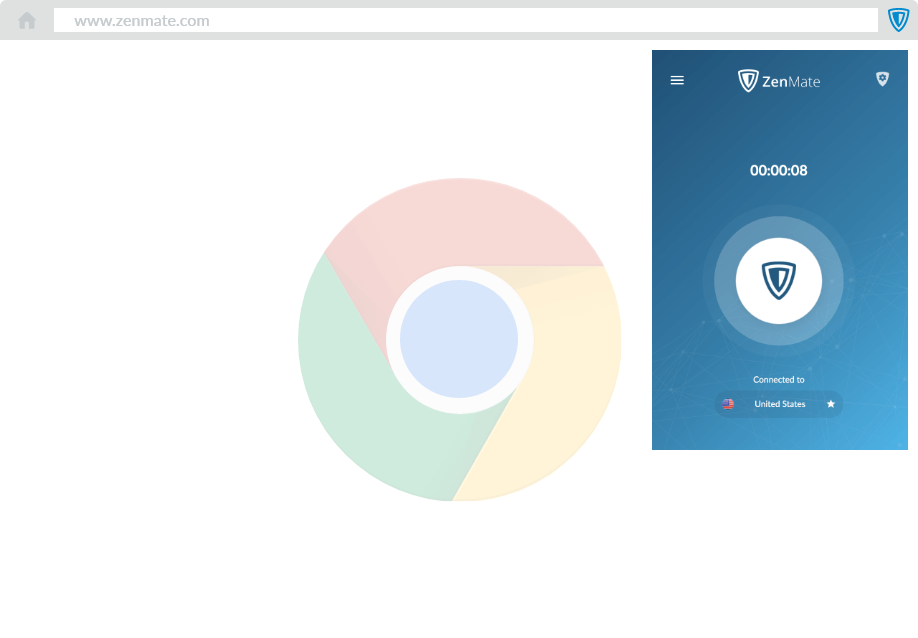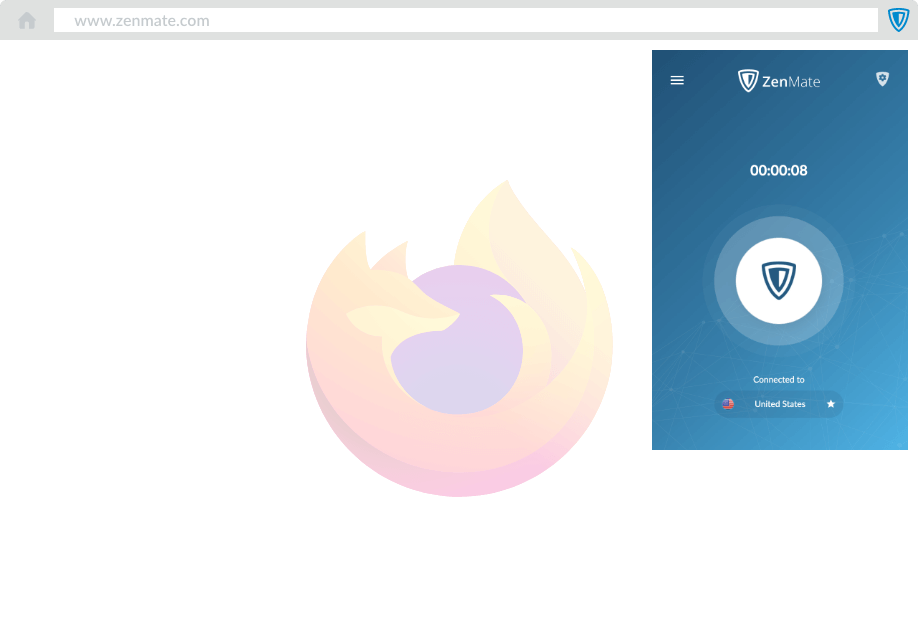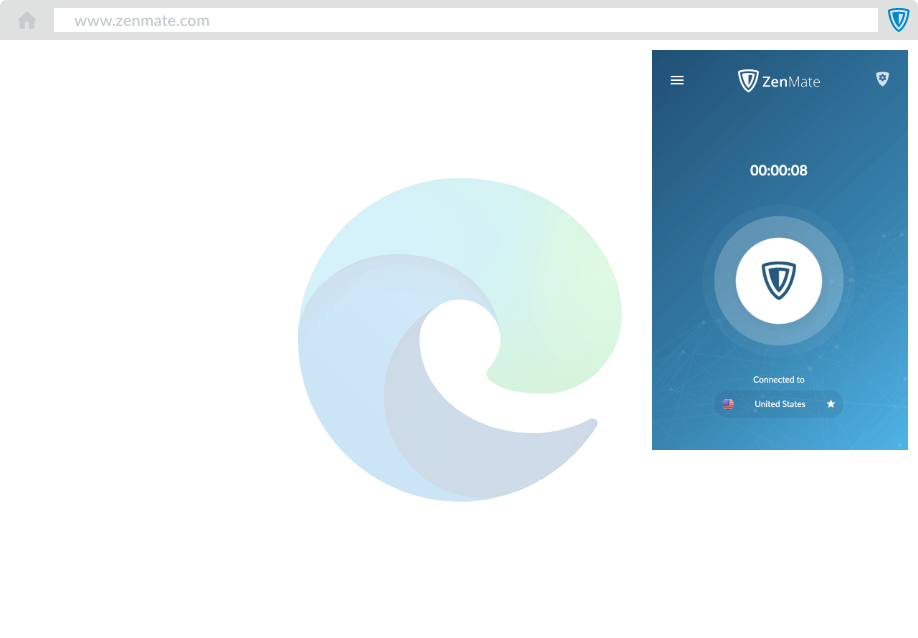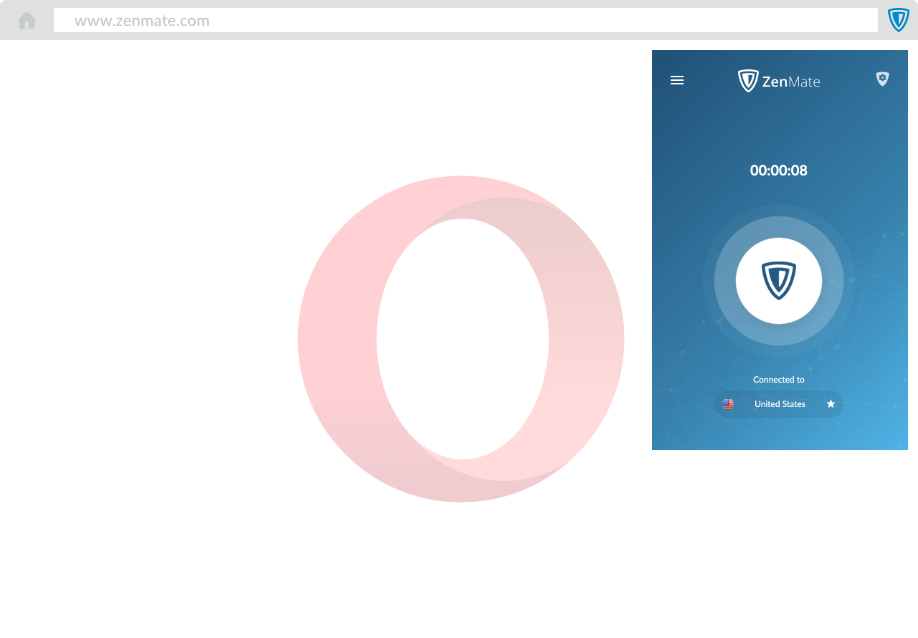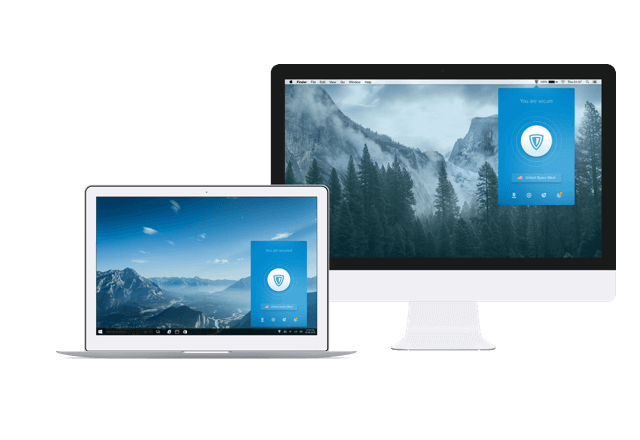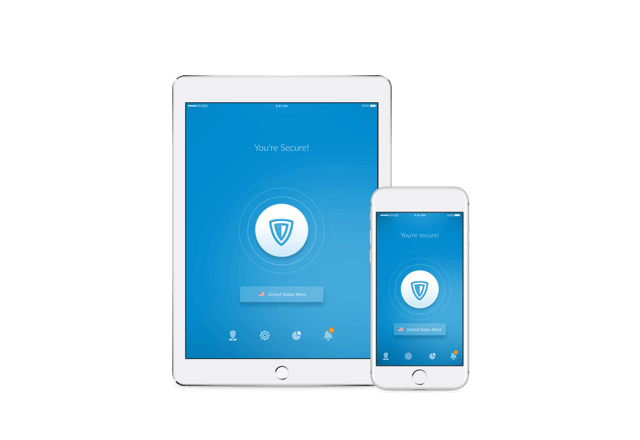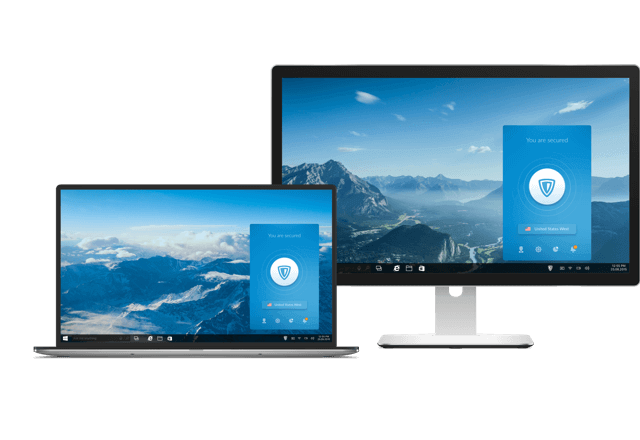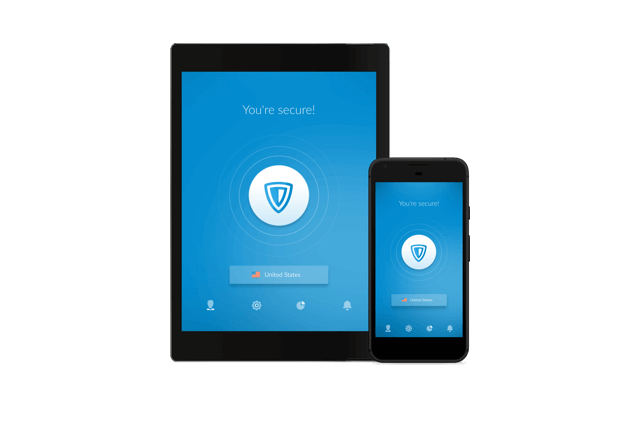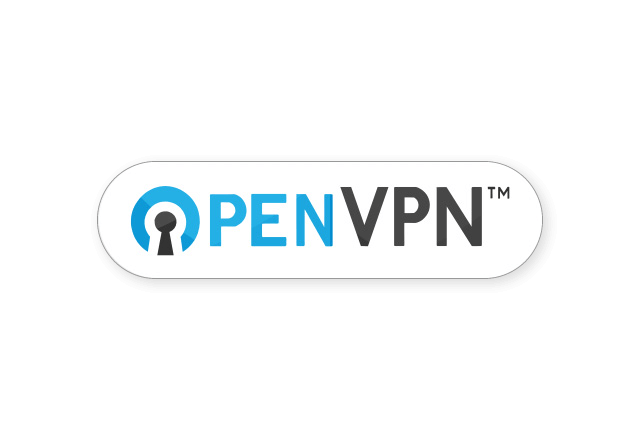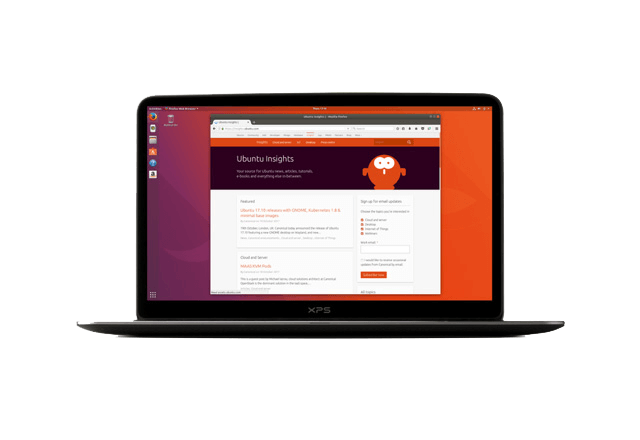We're joining forces with CyberGhost VPN!
Important Changes to Our VPN Service with New Benefits Now Available.
ZenMate will remain a gateway to digital privacy, helping you protect your identity online. View our services or access your exclusive CyberGhost VPN offer.

ZenMate will remain a gateway to digital privacy, helping you protect your identity online. View our services or access your exclusive CyberGhost VPN offer.
Just One Click to Ensure Security and Privacy Online
- Protect an unlimited number of devices
- Lightning speeds
- 77+ global server locations
- Strict no-logs policy
- Apps for all your devices
- Made in Germany
Frequently Asked Questions
ZenMate is a Virtual Private Network software. When you run ZenMate VPN you connect to a safe server from a remote location and all your data becomes encrypted with military-grade technology. This way you can hide your IP address and stay safe and anonymous when browsing online.
All it takes to set-up ZenMate is one click. Download the app for the device you use by clicking here. Run the installer when your download is ready and then click the ZenMate logo to connect and shield your internet activity.