Download
the Best VPN
for PC
- Stream, game, download, and browse online with the best VPN for Windows
- Mask your IP address and encrypt your internet connection
- Easy VPN setup for Windows 10 and 11
- Try it risk-free with the 45-day money-back guarantee
Supported on:
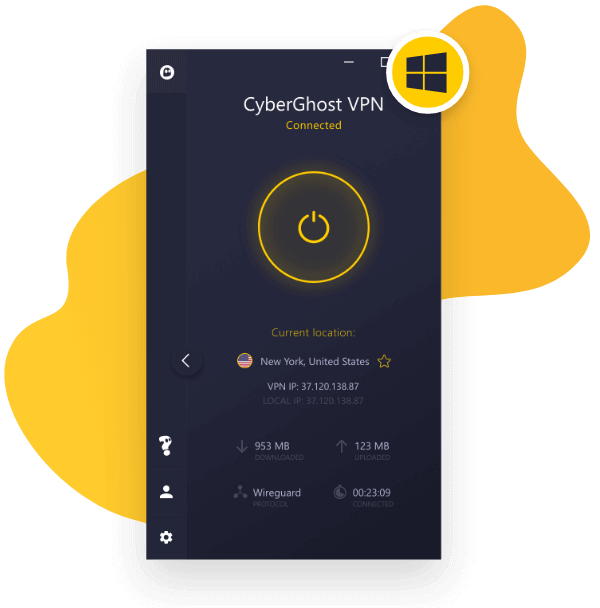
Supported on:
Get the Best Windows VPN in 3 Steps:
It’s quick and easy to install the native CyberGhost VPN app on Windows (compatible with Windows 10 and 11)
Become a Ghostie.

Launch the Windows VPN app.
Connect to a server.

That’s it! You’re now protected by CyberGhost VPN.

A VPN for PC is an app you can use on Windows computers to secure your traffic and get around annoying network blocks. When you connect to a VPN server, it hides your IP address behind the server's address. This keeps your real location concealed and gives you a new virtual location.
VPNs also encrypt your data as it leaves your device, adding a strong layer of security and privacy to your online activity. All the traffic leaving your Windows PC via this protective tunnel is routed to the VPN server before reaching the website or app you’re using.
Microsoft Defender may protect the data on your PC, but it doesn’t safeguard your online privacy. You need a Windows VPN to defend your PC from cybercriminals, ISP tracking, and other unwanted cyber surveillance.
CyberGhost VPN masks your IP address and encrypts your internet traffic using the best encryption standard available, so no one can spy on your online data. Whether you’re at home, traveling abroad, or connecting to public Wi-Fi hotspots, CyberGhost VPN will safeguard your online privacy and boost your digital security.
We don’t care about your browsing history either. Our independently verified No Logs policy means we don’t track, store, or share your data. What you do online is your business — CyberGhost VPN keeps it that way.
Enjoy secure, private access to the web with the best Windows VPN in 2024.
It doesn’t matter whether you have a name-brand laptop or a self-made PC, CyberGhost VPN works on any of these brands:
- Lenovo
- HP
- Dell
- Asus
- Samsung
- Acer
- Microsoft Surface
Minimum system requirements:
- .NET 4.8 compatible PC
- 1 GHz PC 32-bit (x86) or 64-bit (x64) processor
- 2 GB RAM (depending on your running Windows operating system)
- 310 Megabyte free hard drive space (280 MB less, if Microsoft .NET 4.6 is already installed)
- All operating systems on 32 and 64 bits

Get the Best VPN for Any Windows PC
or Laptop
CyberGhost VPN is compatible with:

Windows 10

Windows 11
Connect to Global VPN Servers & Change Your Virtual Location
You won’t find many VPNs with a worldwide server network like CyberGhost VPN. We have a large fleet of VPN servers spread across 100 countries and across multiple continents, including Europe, the Americas, Asia, and Africa.
Our Windows VPN app even has optimized servers for streaming, gaming, and torrenting. We test and refresh these servers daily to ensure you have lightning-fast performance and smooth server connections. It’s what makes us the best VPN for gaming, streaming, and downloading!
Our smart algorithm automatically connects you to the fastest available server, so you never have to manually find the best one. You can even create a list of your favorite VPN servers for instant connections next time!
| Cities | 126 |
|---|---|
| Countries | 100 |
| Dedicated IP Locations | 20 |
Download a Windows VPN for All Your Devices
We’ve got you covered — no matter what gadget you own.
CyberGhost VPN works with Windows PCs, laptops, and tablets (versions 10 and 11). We also have native apps for macOS, Linux, Android, iOS, Android TV, and Amazon Fire TV Stick.
If your device doesn’t have native VPN support, don’t worry. Set up CyberGhost VPN on your router to safeguard your Smart TV, game console, Apple TV, or other device. Alternatively, use our Smart DNS feature to connect to private DNS servers in the US, UK, Germany, or Japan.
A single CyberGhost account lets you connect up to 7 devices, so you can secure all your gadgets at once.
Supported on:
Why CyberGhost Is the Best VPN for PC

Get Advanced Threat Protection
Encrypt your connection to keep your information and PC safe from online threats

Skip Data Logging
Boost your online privacy with a strict No Logs policy — we don’t snoop on your activity

Access Anything, Anywhere, Anytime
Get around blocks and keep visiting your favorite websites anywhere you go with your PC

Set Smart Rules on Windows
Customize your Windows app with split tunneling and automatic Wi-Fi detection

Browse without Limits
Enjoy unlimited bandwidth and data to stream, browse, and game as much as you like

Connect to Optimized Servers
Find worldwide servers optimized for streaming apps, gaming, and torrenting
No one wants a VPN to slow down your internet speeds. Don’t waste your time waiting for buffering or lag!
CyberGhost VPN has blazing-fast speeds with state-of-the-art hardware and unlimited bandwidth. We use cutting-edge VPN protocols (like WireGuard®, IKEv2, and Open) and have installed 10 Gbps servers in all high-traffic locations.
You can even boost your speeds if your ISP has been throttling your connection. Our VPN encryption stops your ISP from seeing what you’re doing online, so you’re free to game, stream, or download files without your ISP slowing you down.
Unsecured Wi-Fi networks are a hotspot for cyberattacks, but you don’t have to leave your private data exposed to crooks.
Connect to CyberGhost VPN and protect your device with 256-bit AES encryption. Our Wi-Fi protection feature automatically launches the VPN for your PC whenever you join an unsecured network. The Kill Switch instantly blocks all traffic if your VPN connection ever drops.
We’ll make sure your private data remains hidden from snoopers. You won’t have to lift a finger to stay safe online.
It’s frustrating when network blocks get in the way of your next streaming session. Firewalls can also kick you off your favorite websites and games, especially at school or work. Don’t let them!
Encrypt your connection with CyberGhost VPN to get around firewalls and surf the web undetected. With your online activities hidden, no one can see what you’re doing — and network blocks can’t detect your traffic. Unblock websites in seconds! Whether you’re streaming Suits during your lunch hour, or battling on Call of Duty from overseas, just hit connect to get back to what's important.
A dedicated IP VPN is essential if you want an exclusive IP address just for you. This helps you avoid CAPTCHAs and identify verification prompts. You can also use it to access smart home systems or business servers.
You can sign up for a dedicated IP address from the US, UK, Germany, France, or Canada. It’s a token-based feature, so there’s absolutely nothing linking it to your CyberGhost VPN account (even though it’s a static IP).
We won’t know who uses which IP address, so you have full peace of mind when browsing the internet.
Get More with CyberGhost VPN for Windows
| Servers | Connect to servers spread across over 100 countries |
| IP addresses | Share an IP address with other users or choose a dedicated IP that’s yours only |
| Optimized servers | Choose optimized servers for your favorite streaming apps like Disney+ and Netflix, plus servers designed for gaming, torrenting, and extra privacy |
| Encryption | Secure your connection with 256-bit encryption and stay safe from data-hungry snoopers |
| VPN protocols | Select IKEv2 and WireGuardⓇ, or manually configure your connection with OpenVPN |
| Zero data logging | A strict No Logs policy and RAM-based servers mean we don’t track, store, or share your data |
| Leak protection | An advanced Kill Switch and DNS protection keep you safe from data leaks |
| Bandwidth and data | Stream, browse, and game as much as you like with unlimited bandwidth and data |
| Speeds | Surf the web with super-fast speeds on 10-Gbps boosted servers |
| Smart Rules | Set up Smart Rules on your PC, including split tunneling and automatic Wi-Fi detection |
| Simultaneous connections | Protect 7 of your devices at once |
| Money-back guarantee | Try CyberGhost VPN risk-free with a 45-day money-back guarantee |
Customize Your Windows VPN
You have unique needs when it comes to the internet and your Windows VPN shouldn’t hold you back.
Customize CyberGhost VPN’s features specifically for your Windows device. For example, set up split tunneling with our Exceptions feature and choose certain websites to connect through the VPN connection. Activate the Block content feature mode to block DNS domains used for ads, trackers, and malware.
Take back control over your Windows VPN experience and enjoy privacy on your own terms.
You can choose between manual or automatic setup with CyberGhost VPN for Windows.
Automatic setup is the easiest option for securing your online traffic — just download the app, log in, and hit connect. If you’re more tech-savvy and want to configure the connection manually, follow these steps:
- Log in to your CyberGhost VPN account.
- Click VPN in the left-hand menu.
- Select Configure Device.
- In the new window, select your chosen VPN protocol, server group, and country.
- Type in a device name to assign your device correctly.
- Save the configuration and note the details, like the server group and new credentials.
- Download the configuration to your Windows PC.
- Download the relevant protocol to your device, such as OpenVPN, and configure it on your PC.
- Enter the CyberGhost VPN configuration credentials and connect.
For more detailed instructions, see our manual Windows connection support guide.
Video: How to Install a VPN for
PC & Laptops
Simply follow the steps in this easy 2-minute video tutorial to set up CyberGhost VPN on your Windows device.
If you ever need any assistance, 24/7 Customer Support is available via live chat and email. Contact us in English, French, German, or Romanian.
FAQ
A virtual private network (VPN) connection on your PC helps you browse the internet with increased anonymity.
A Windows VPN for your PC changes your IP address with that of a VPN server. Imagine you're wearing a cloak that covers your real identity while you browse the internet. If someone tries to spy on you, they will only see the cloak's address (the VPN server) you're wearing, not your real IP address. This way, your online activity stays private.
Honestly, none. Free VPNs always come with a hidden cost, often at the expense of your privacy. Many free VPNs secretly record your personal information and sell it for profit, including your browsing history, IP address, and financial data.
Protect yourself online with a premium VPN for PC like CyberGhost VPN.
Instead of risking your digital identity, try CyberGhost VPN risk-free with a 24-hour free trial (no credit card required). You can test it out even longer with the 45-day money-back guarantee. During this time, you’ll have complete access to every premium feature.
In short, CyberGhost VPN. We’ve invested heavily into making sure we’ve equipped CyberGhost VPN with world-class security and privacy features.
This includes a strict No Logs policy, RAM-only servers, advanced VPN protocols (WireGuard®, IKEv2, and OpenVPN), 256-bit AES encryption, built-in DNS leak protection, and an automatic Kill Switch.
Get CyberGhost VPN and stay safe online on your Windows device.
Sort of. While Windows 10 and 11 have a built-in VPN client, you still need to sign up for a third-party VPN server. You’ll also have to manually set up individual server configurations to establish a working VPN connection.
In our view, it’s not worth the hassle when it’s easy to download a VPN for PC. CyberGhost VPN even offers premium security and privacy features, such as a Kill Switch, advanced VPN protocols, and optimized servers for streaming.
Yes, CyberGhost VPN is a multilingual VPN.
It’s available in English, German, French, Italian, Spanish, Romanian, Polish, Russian, Portuguese, Korean, Turkish, and Swedish. You can easily change the language in the Settings menu.
The best VPN for Windows PC in 2024 should offer top-notch security and privacy features for Windows users, without compromising on speed.
Secure your PC with a VPN that provides support for a strict No Logs policy, RAM-only servers, Kill Switch, and third-party audits. To make things easy, choose a VPN that has an app specifically designed for Windows.
CyberGhost VPN ticks all these boxes and even more. See for yourself why CyberGhost is the best VPN for your PC. Test us out risk-free with our 45-day money-back guarantee.
The fastest VPN for Windows PC in 2024 should provide support for top-leading protocols like WireGuard®, unlimited bandwidth to stream as much as you want, and access to global servers.
CyberGhost VPN covers all the features mentioned above. Love live TV shows and sports? Try our streaming-optimized servers for Netflix, Amazon Prime Video, HBO Max, and Disney+. Stream in UHD and forget about errors.
CyberGhost VPN is also the fastest gaming VPN for your PC. Powerful gaming servers help you lower ping, minimize lag, and avoid DDoS attacks.
To connect to a VPN on your Windows PC, first download CyberGhost VPN on your device. Second, follow the instructions to install it. Third, choose a virtual location and hit the Connect button to start browsing the internet safely and privately.
Don't Take Our Word for It!
See What Our Customers Have to Say:
With a first-class fleet of servers in 100 countries, we give you blazing-fast speeds and unlimited bandwidth. No more buffering, ISP throttling, or proxy errors with our VPN connection.
Choose the Best Plan for You
![]() IMPORTANT!
IMPORTANT!
The 26 MONTH plan includes the biggest savings and is fully refundable for 45 days.
Save 84%
2 Years
2 Years + 4 Months
$2.03/moBilled $56.94 first 2 years and yearly thereafter
45-day money-back guarantee
![]() Smart Choice!
Smart Choice!
This deal offers the biggest savings and is fully refundable for 45 days!
![]() IMPORTANT!
IMPORTANT!
The 26 MONTH plan includes the biggest savings and is fully refundable for 45 days.
*All amounts shown are in US Dollars
Everything You Need in a VPN
- VPN servers in 100 countries worldwide
- 256-bit AES encryption
- DNS and IP leak protection
- Automatic Kill Switch
- OpenVPN, IKEv2, WireGuard® protocols
- Strict No Logs policy
- Unlimited bandwidth and traffic
- Fast VPN speeds
- Up to 7 devices protected simultaneously
- Apps for Windows, macOS, Android, iOS & more
- 24/7 live Customer Support service
- 45-day money-back guarantee
- Up to 7 devices protected simultaneously
- Apps for Windows, macOS, Android, iOS & more
- 24/7 live Customer Support service
- 45-day money-back guarantee
- VPN servers in 100 countries worldwide
- 256-bit AES encryption





 45-Day Money-Back Guarantee
45-Day Money-Back Guarantee