72+ Locations
ZenMate Ultimate has about 3000 servers from over 72 different countries for you to choose from. Select the country you want and stay 100% anonymous online.

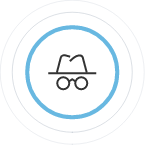
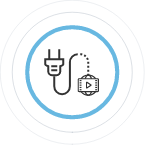

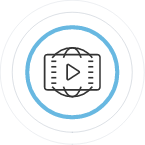
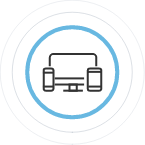
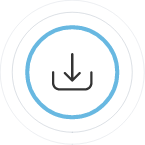
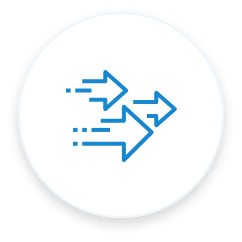
ZenMate Ultimate has about 3000 servers from over 72 different countries for you to choose from. Select the country you want and stay 100% anonymous online.

ZenMate VPN never records any of our users' online activity. Make sure you're truly anonymous when you're surfing the web with our free browser extension.

1 ZenMate Ultimate subscription covers an unlimited number of devices. This way you can keep all your gadgets safe when surfing the web.

ZenMate uses AES-256 encryption, the military standard. This way your data and connection are impossible to hack.

Our 5-star customer support team is available 24/7 to answer all your VPN-related questions. Whether you need help finding the best server or how to download the app on another device, they are here to help!
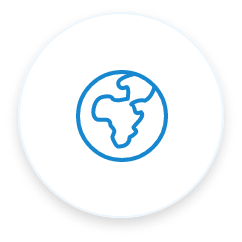
Over 47 million people choose ZenMate VPN to keep all their sensitive information private.
To use ZenMate VPN on Microsoft Edge, simply add the extension from the Microsoft Edge Store. Create and verify your account. Then you'll see the ZenMate icon next to your search bar. Click on it and in the lower left corner of the pop-up window you'll see a button to turn ZenMate on.
To download the best Edge VPN available simply visit the Microsoft Edge Store and add ZenMate VPN to your browser. Once your download is ready, create your account, verify your email address and then launch ZenMate VPN straight from your browser.