What is a VPN?
You might have seen the term VPN thrown around. So, if you want to get to the bottom of it and discover what a VPN is and why you should care about it, you're in the right place.
Simply put, VPN stands for virtual private network. So, what does a VPN do? It's a tool designed to keep your online identity secure, private and anonymous.
VPNs do this by changing your dedicated IP address with a new one that from a global location of your choosing.
Sounds complicated? Read on to discover what is a VPN and learn all you need to know.
How does a VPN work?
Before we get into VPNs, you first need to understand what an IP address is. IP stands for internet protocol. So, an IP address is a unique set of numbers that is used to identify your computer online. Think of it as a postal address for your computer, smartphone, or any other device with access to the internet.
While an IP address is necessary in order to send information over the internet, annoyingly an IP address also reveals your geographical location to any website or application that you're trying to access.
Most ISPs (Internet Service Providers), assign users a static IP address. Which means every time you connect to the Internet you use the same IP address. In other cases, you might get a dynamic IP address which changes with each internet connection.
Nevertheless, both types of IP addresses will reveal your current location. This is where the unique features of a secure VPN service come in.
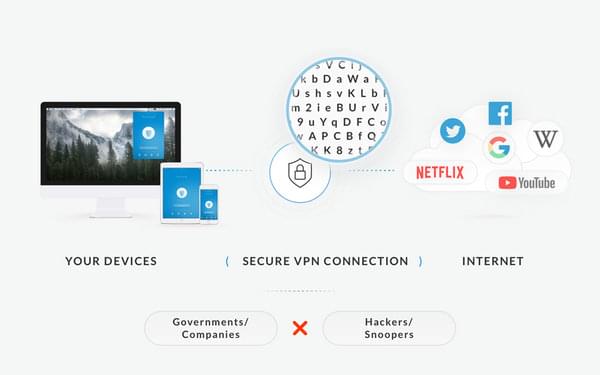
What is a VPN connection?
VPN providers have a network of servers located in various locations around the globe and are able re-route your traffic. So what is a VPN connection and how does it work?
Basically, when you use a VPN, your IP address gets momentarily exchanged with a new IP coming from a location specified by you. Now, the VPN server receiving your request will be able to see your new, foreign IP address and allow you to pass.
At the same time, VPN apps also encrypt your traffic, protecting your security and anonymity online.
ZenMate is different from most VPN providers, because we do not keep any logs or history of our users' online activity.
How to use a VPN?
VPN service provides can make your life easier and improve your Internet browsing experience in 2 major ways.
First, a virtual private network can hide your online identity, meaning you can’t be tracked by cybercriminals, advertising agencies or the government. All your activity online is anonymous. And your private browsing leaves no tracks behind.
Secondly, a reliable VPN will let you choose the country of your server. This will give you a new IP in that country. You will be able to visit all your favorite websites without your ISP or any snoop seeing what you are doing.
Everything you need to know about VPNs
A VPN service isn't a tool used only by super advanced tech people. But it's a piece of technology that all internet users can easily get familiar with.
Here are 5 everyday examples of when you what is a VPN and how it can be used:
1. When using public Wi-Fi: public Wi-Fis from hotels, airports or coffee shops are a super easy to hack. Cyber-criminals can get access to all your personal information like passwords and banking details in a heart-beat when you're using public internet networks. Using a VPN to encrypt all your traffic will stop you from having your money and identity stolen.
2. When living abroad: A VPN enables expat everywhere to access websites back home, including online shops and banks. It is also the best way for them to stay current with their favorite television shows.
3. When traveling to a country with strict censorship: Many countries censor the internet, including certain news websites, social media platforms, and entertainment sites. A VPN will let you access the websites without the government seeing you.
4. When at work or at school. Many schools and places of employment block certain websites to ensure productivity of their students / employees. A VPN will enable you to bypass these restrictions and access your favorite websites.
5. When you just want to be anonymous: You don’t need to give a reason for not wanting advertisers or your government to spy on what you are doing online. Privacy is your right and you can protect it!

The Basics of VPN Protocols
In order to keep your data secure, VPNs can use several different 'protocols', which offer several encryption standards and levels of security. VPN protocols can be a bit complicated to explain. We’ve put together this comparison so you know what to look out for:
IP security (IPsec): This protocol is usually used alongside L2TP (Layer 2 Tunnel Protocol) in order to encrypt your traffic. Overall it is believed to be a secure method, however, it can slow your traffic in comparison to other VPN protocols.
OpenVPN: OpenVPN is the newest and most secure protocol. It is much faster than other methods and there is also no reason to believe that anyone (including the NSA) has compromised these connections. This type of protocol is not integrated into popular operating systems, meaning you will need a third-party app - such as ZenMate - to use it.
PPTP: There are many known security issues with point-to-point tunnelling protocol. For a while now, it has been assumed that the NSA is decrypting PPTP connections meaning the security offered by this method is dubious. It is not recommended to use PPTP if you are looking for ultimate security.
SSTP: Secure Socket Tunnelling Protocol is also a very secure form of protocol and uses AES encryption, which is basically the gold standard for encrypted data methods. Overall SSTP offers high levels of security, the main downside of SSTP is that it is mostly just for Windows users.
Free vs. Paid VPNs
Free VPNs and proxies can be unsafe. When choosing a VPN service, there are many providers and proxy websites that offer to access websites for free. For example, ZenMate's proxy extension is perfectly secure, but for many of the other free ones, it depends.
A VPN infrastructure costs money. If a proxy site isn’t charging their users, where do you think they're getting their money from?
Many free providers are storing and selling their users’ data or are selling their bandwidth, like the popular free proxy server Hola was caught doing in 2015.
There have been a huge number of scandals surrounding the suspicious activity of free VPN and proxy providers, proving that these free tools tend to undermine your online privacy and security, rather than protect it.
If you still need to use a VPN for free, your best bet is to go with a paid service provider who offers a free version of their product.
ZenMate also offers a free browser extension for users that don’t need the full app. It's available on Google Chrome, Opera, Microsoft Edge and Mozilla Firefox.
The ZenMate VPN extension still uses top-notch encryption technology and you'll also be covered by our strict zero-logs policy. So, you’re not compromising your safety or privacy.
How to Download ZenMate?
1. Click here to download ZenMate
2. Follow the instructions to create your ZenMate account.
3. Choose which server location you would like to connect to and then click the big round button -you are now secure with ZenMate VPN.

Why Choose ZenMate VPN?
ZenMate is based in Berlin, Germany and over 47 million users have put their trust in our product.
We have servers in over 77 different locations, including the USA and the UK, which means that you can access any website in the world.
ZenMate provides reliable security and privacy to people all over the world, and we keep no logs or history of your activity online. We are committed to helping to build a secure, private and free internet. If you want to be a part of it, download ZenMate today.






